I can't get this to work .. I don't know why - disregard, for the time being !
1. you'll need to open up a blank word/notepad document.
(ms word, notepad, wordperfect, etc.)
2. retrieve your facebook user ID. click on the help tab, then copy YOUR user ID in red, as shown below.
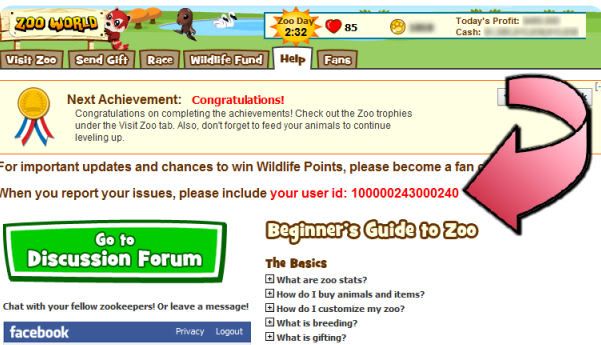
3. Paste YOUR user ID into your note pad.
4. copy and paste this into your note -
http://apps.facebook.com/playzoo/zoo/acceptGift.php?fb_force_mode=fbml&zooMatesInviteType=friendpanel&zooMateSenderId=XXXXXXX&eventTS=1275753442&s=e320869194f8abd837d68dfc496baaaa&user_referrID=XXXXXXX&referType=3&_ryfbe=fb-zoo-zoomates-invite-inviteclicked-friendpanel
5. REPLACE the two XXXXX sections in the above link, with your ID number.
6. Now you can copy the NEW link that you created and paste that into your status, on friend's walls, etc - to tell friends to become your zoomate ! :)
ALL DONE!!!
0 comments:
Post a Comment